
An advancement CRM implementation is a big investment of time, money, and resources. It can seem overwhelming or impossible to commit to.
It is also an opportunity to take your institution’s fundraising to another level; allowing you to provide more innovative tools to your stakeholders, reduce manual activities, and improve user collaboration.
When implementing a CRM, user adoption is usually the ultimate goal. With this in mind, a new CRM should be easy for users to navigate, help them do their jobs more effectively, and involve the business users in the process.
This past year was a busy one for our CRM Implementation team at Kindsight with a record number of CRM go lives. As I reflect back on the year, I am reminded of the many successes and lessons learned along the way.
Here are a few tips for a successful CRM implementation that are sure to set you up for success!
1. Choosing the right CRM
First things first, make sure you are implementing the right CRM. It’s important to evaluate your current processes and donor management strategies, which are crucial for selecting a nonprofit CRM that aligns with your institution’s needs. By assessing these areas, you can identify your specific requirements and choose a CRM that effectively supports your operations and fundraising strategies.
2. Define the vision
It’s important to keep your end goal in the back of your mind during the implementation process. Why are you migrating to a new system? Often, the reason is to consolidate systems, reduce manual processes, improve user collaboration, and move to a product with more innovative features. Get clear on your reasons and keep them as your north star; this will help with decision-making and guide your team throughout the process.
3. Choose your project team
Speaking of your team… it’s so important to have the right team in place to help drive your CRM implementation.
One of the interesting takeaways I’ve learned while being involved in over 200 CRM projects, is that project teams come in many different shapes and sizes. What does the ‘right’ project team look like for your institution? Think about how people’s skillsets fit together, their institutional knowledge of legacy systems and current processes, and their availability to participate in the project.
Identifying the right project team for your institution and arming them with tools for success is a critical project initiation activity.
Pro tip: Use current staff
Look for opportunities for current staff to work on project activities so that the knowledge they gain about the new system can be applied to future state production activities. If able to backfill any part of their role, focus that work on day-to-day tasks in the legacy system.
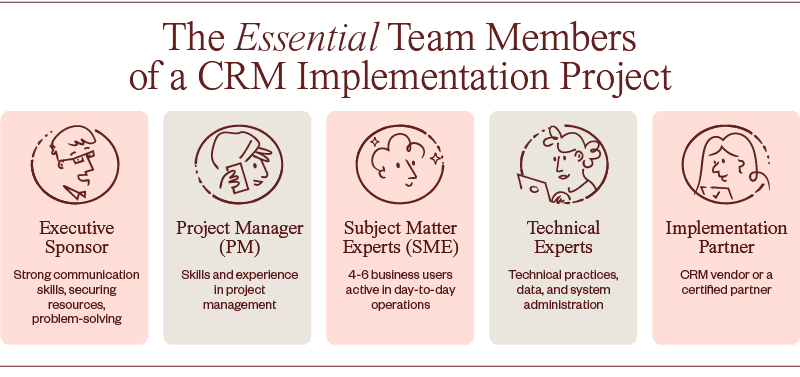
A common project team makeup includes the following:
- Implementation partner: Look to your CRM vendor or one of their certified partners for implementation services. They will have completed many successful implementations and have the expertise to help you get to the desired future state. Let the product experts lead the way!
- Executive sponsor: Ensures the project is executed in accordance with the vision and objectives, eliminates roadblocks, secures funding and resources, and champions the overall project. This person needs to have a clear understanding of priorities, experience in securing resources and tackling issues as they arise, and strong communication skills with stakeholders and other executive leadership.
- Project manager (PM): Keeps the team and tasks organized and contributes to the success of the overall project. Try to invest in a .5 to 1 FTE (full-time equivalent) experienced project manager to lead your project team. This is more advantageous than having a key business user (someone who will use the CRM for day-to-day activities) to take on the role. Experience and skills in project management are the most important assets for this person to have.
- Subject matter experts (SME): Business users who have experience in day-to-day operations of their area of expertise at the institution should participate in decision making for the new CRM. User buy-in is important for production adoption. But as my grandma used to remind my siblings and I, “too many cooks in the kitchen” can result in an undesired outcome. Choose a small group of business users (4-6) to act as the subject matter experts who can champion decisions and coordinate feedback from the larger user community vs. having meetings with 20-50 users. A large group of SME’s in meetings often makes decision-making tough and slows down the project. Identify a business lead for each main module or area of the project if resources allow. Look to the Executive Sponsor to ensure that SME’s and other team members have time to focus on project tasks by backfilling or covering their current role if budget/resourcing allows.
- Technical experts: Focuses on integrating the project with external systems (finance, HR, third party), data conversion, reporting, future state configuration, and deployment activities. This person could be external or internal; but they must have a knowledge of current technical practices, current data, and system administration.
I would also like to point out that taking the time to build relationships across the project team and with the implementation partner helps. Roadblocks are easier to overcome when the team works well together and understands each other’s work styles and strengths.
Pro tip: Meeting processes
At most institutions, people are playing multiple roles (current job and project tasks). Setting meeting schedules in advance that are at recurring times each week helps with managing schedules and expectations. A common best practice is to cancel the meeting 24 hours in advance if there aren’t specific topics to be covered. Having an agenda for each meeting on what you are planning to cover so that you can ensure the right resources are available for the session is also important. The project manager and SME leads should also be empowered by the executive sponsor to table topics for follow-up if discussions are taking longer than expected in a particular meeting or are getting controversial.
4. Plan the project
Spend time upfront planning the project, making the best plan based on what you know at the time. This is the roadmap for project team members and what key activities resources will assist with. The project plan should include the scope of the project, target due dates, key deliverables, and resource assignments.
Celebrate and refuel
Implementing a new CRM is a lot of work! Build time into your project plan to celebrate small successes. Block schedules for important vacations/holidays and breaks from project activities for the team to refuel.
Take a phased approach
I have taken many different approaches to planning a project based on client needs. My preference though is to take a phased approach and build a timeline that focuses on the true “must-haves” in phase 1 in order to get the CRM into production and users performing their day-to-day tasks. Phase 2 is any “nice-to-haves” and additional institution enhancements and automation to improve efficiency further in addition to third-party apps.
Pro tip: Take time to reflect
I would also recommend waiting a couple of months after phase 1 goes live before starting phase 2. This gives project team members a break from implementation activities and also gives users time to actually use the system before identifying enhancements that are needed.
5. Execute the plan
Once you have your plan in place, you should consider a few key areas that will help you with execution:
Invest in training
Invest in training the SME’s and other key project team members at the beginning of the project. This will help guide decisions upfront and before each new topic area during the implementation. Knowledge is power and it helps team members identify decisions more quickly.
Embrace out-of-the-box functionality
Embrace out-of-the-box functionality while taking into consideration your must-have business requirements. At Kindsight, we built the ascend product with both Salesforce and advancement industry best practices at the forefront.
Don’t try to recreate the legacy system you are leaving behind in the new product. Adding customizations and technical debt to the new CRM before users are really in the system and actively using it for their daily work is a common misstep we try to guide you away from.
Document your process
There will be many decisions that need to be documented along the way. Project team members may come and go, and you can’t remember everything. Using a tool like Agile Accelerator or Jira to track the decisions, rationale, and point to any working documents will be a great reference during the project and after go-live.
Test, test, test
It is also important to invest in thorough testing of configurations, data conversion, integration, and reporting during the execution phase. Have users complete their real daily tasks as part of a UAT (application testing) phase to ensure they can perform the daily business requirements of their role using the new system.
Pro tip: Don’t freak out
Establish a process for how to communicate and track project issues, this is where an experienced PM can really help. Confirm what the true issue is, identify who can help solve, and track and execute on the issue until closure. Messaging that the sky is falling over every issue is unnecessary noise and unhealthy for a project team so sticking with facts, quickly working to resolve the issue, and communicating to the team appropriately on the severity of the issue makes a difference.
CRM implementations have bumps along the way, traffic jams, and detours, but having the right team, a good plan, and executing that plan will lead to a successful go-live! An upgraded CRM usually means a more effective use of your team’s time and resources and, in the end, will help you make a greater impact on your institution. Good luck on your journey!
For an in-depth discussion with advancement experts who are focused on achieving operational efficiency and modernizing their systems, teams, and data, check out our webinar, Streamlining Advancement Operations with ascend.
Be the first to read our resources.
The world is changing quickly—and our resources help you stay on top of it all. Sign up to get new insights, success stories, and more, sent right to your inbox.




